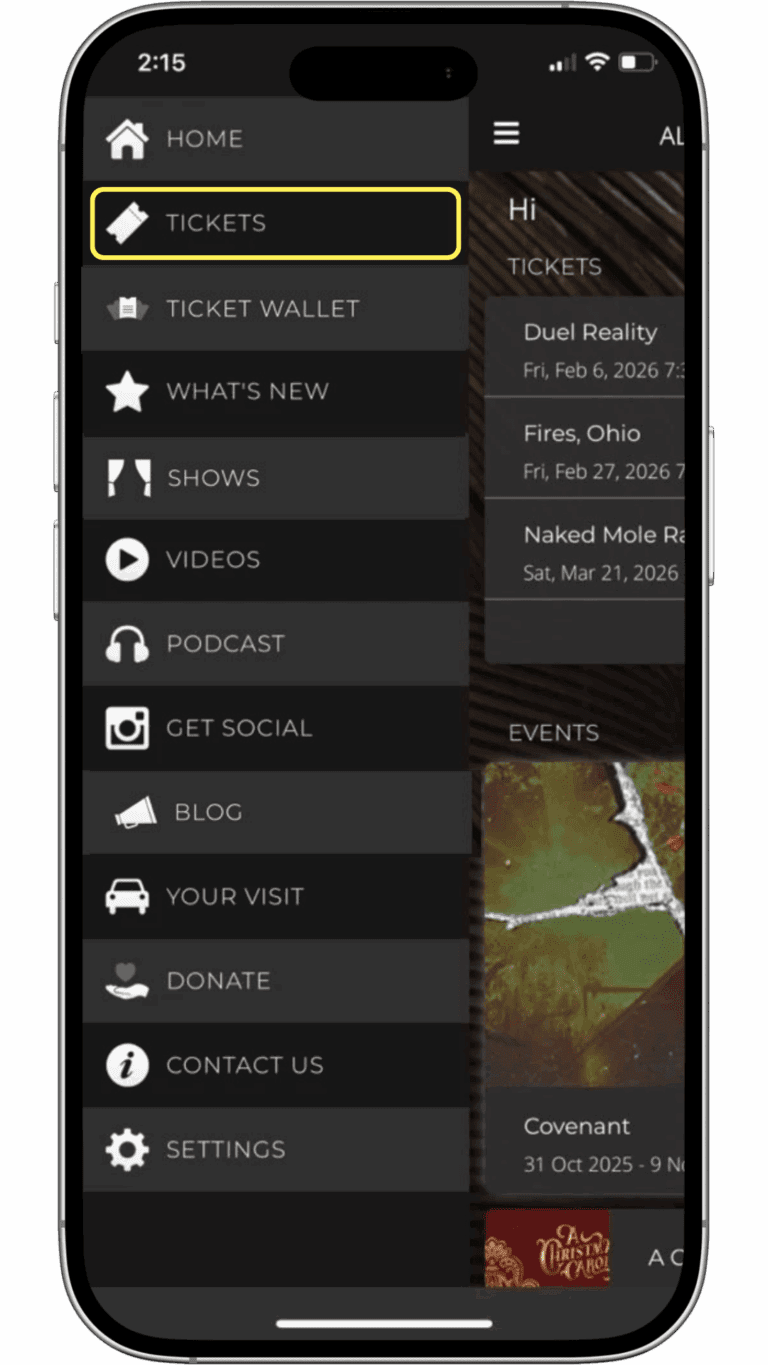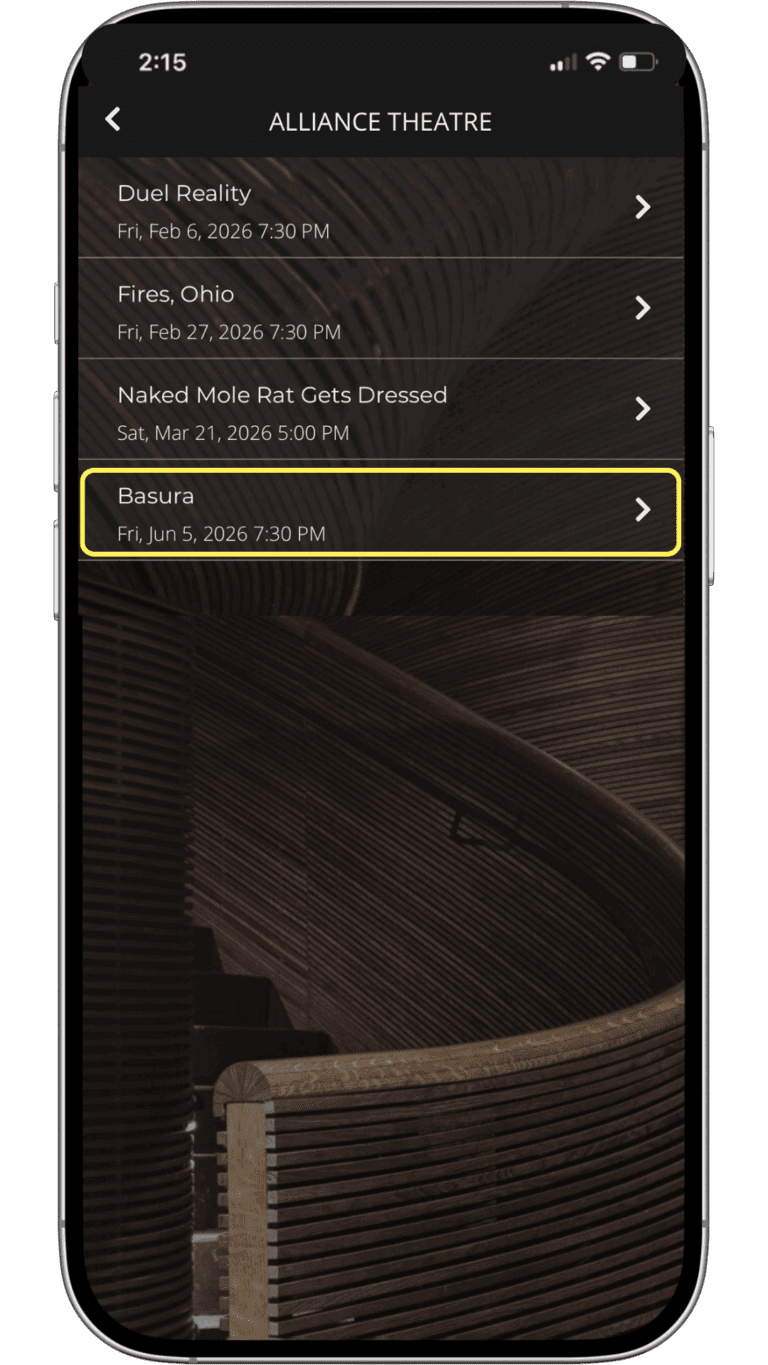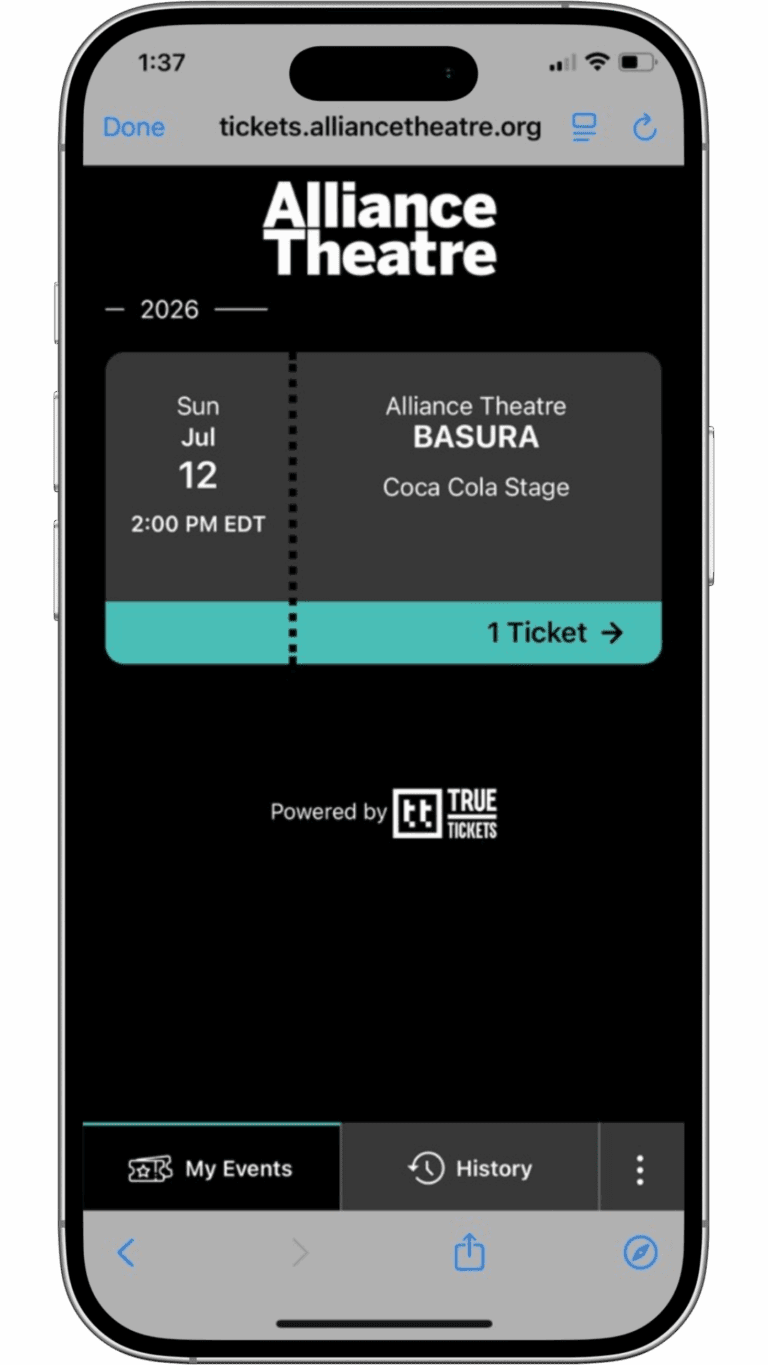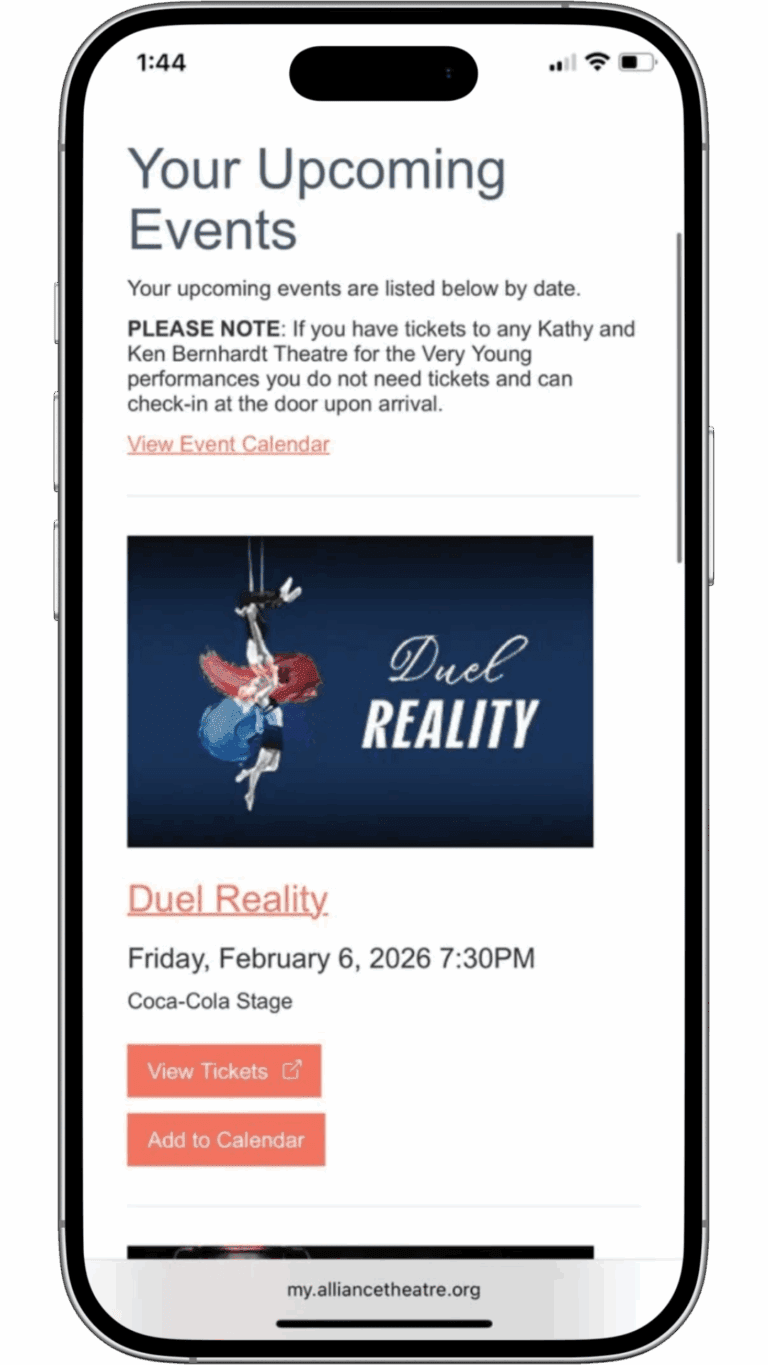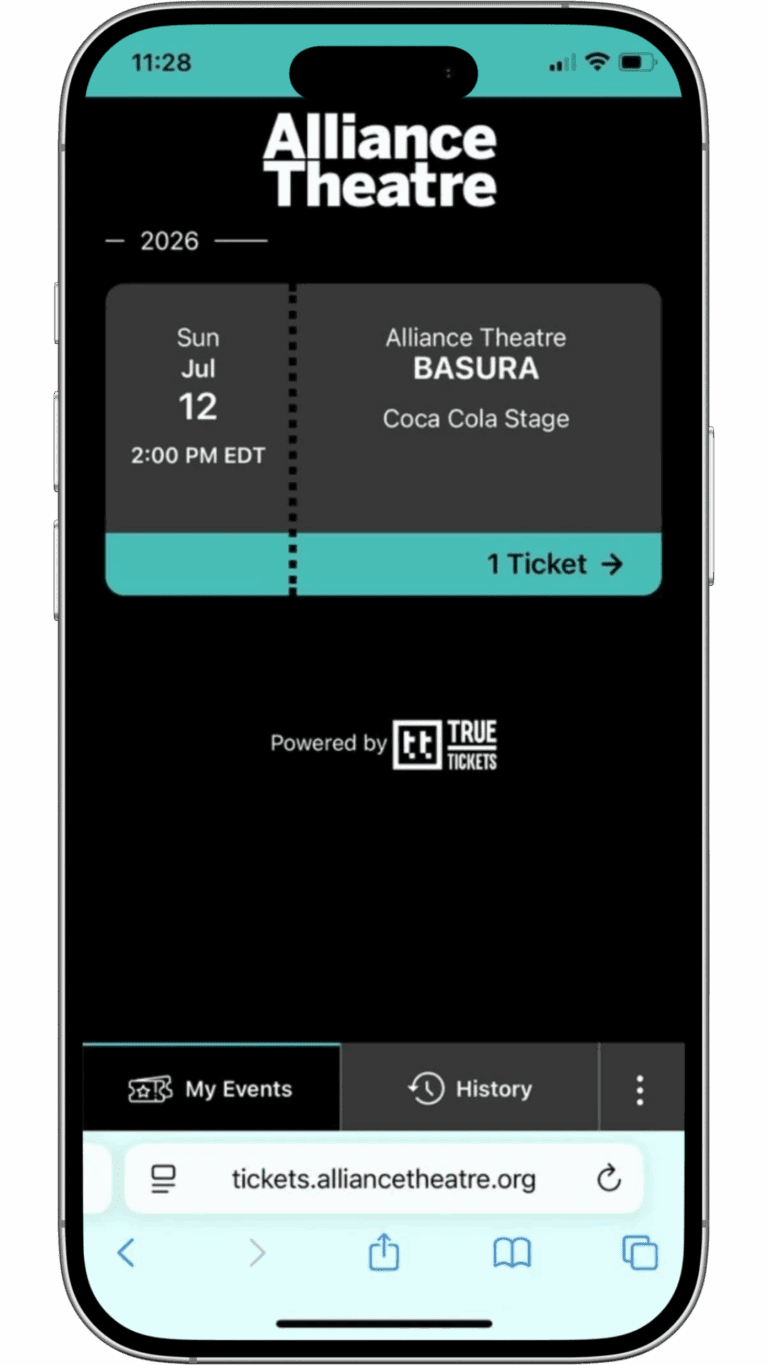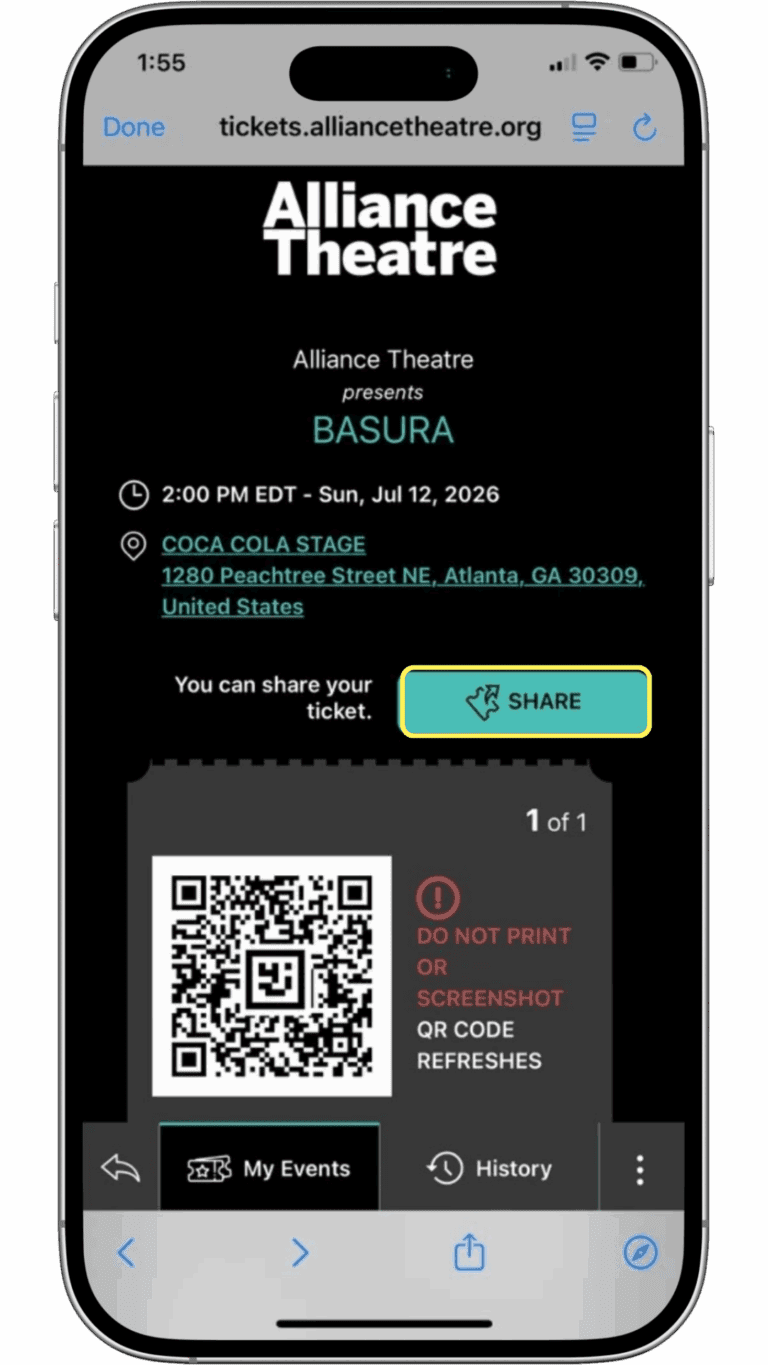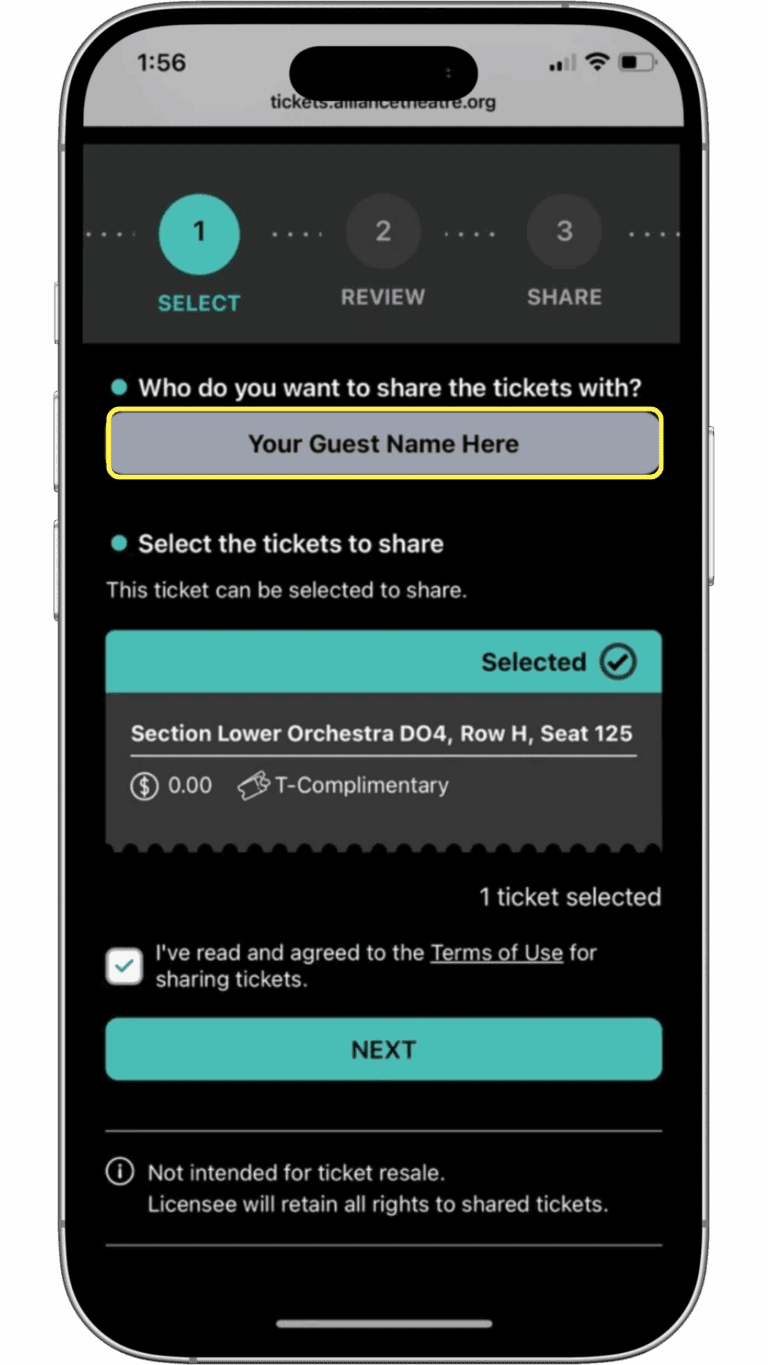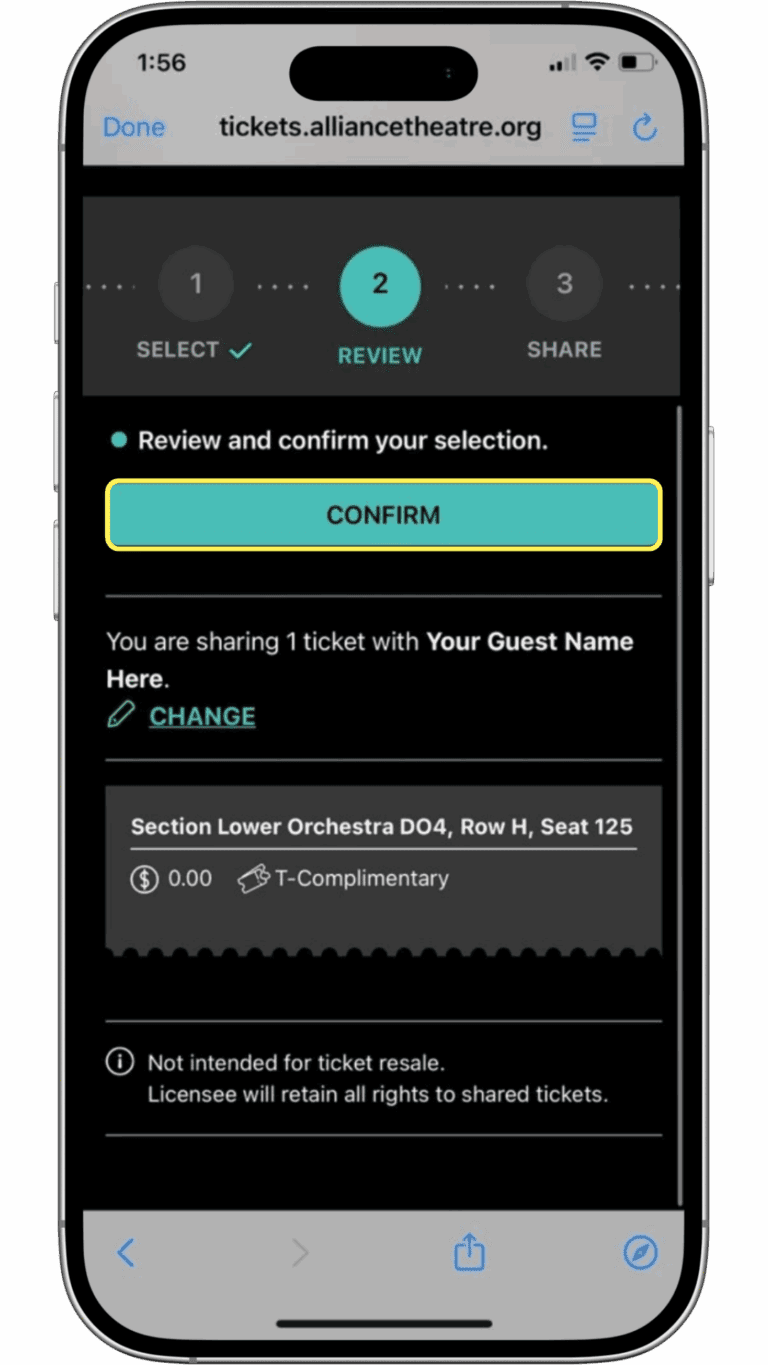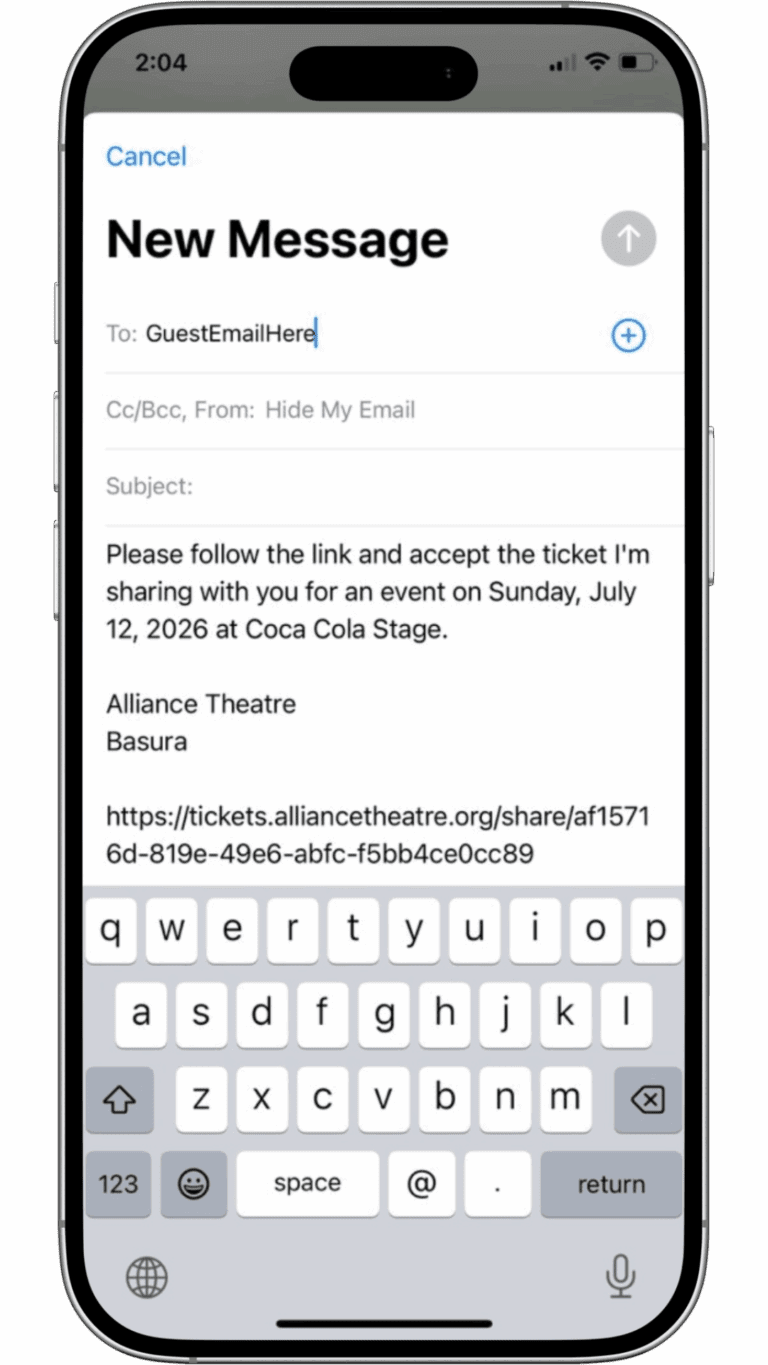- Shows &
Tickets - Classes &
Camps-
-
-
-
Interested in after-school activities for your kids? Explore After School Programs
-
-
-
- Schools &
Educators-
-
- Schools & Educators
Partner with the Alliance Theatre Institute for professional learning for educators and arts-integrated or theater-based instruction for students.
-
Unique Programs
We offer unique programs that use the power of the arts to inspire students, develop skills, and create positive change in schools and communities.
- Poetry Out Loud: Georgia
- JumpStart Theatre
-
-
-
-
Tickets for Teachers is a free ticket program for educators for Alliance Theatre productions. View full details about the program.
-
-
-
- Artists &
Community-
-
- Artists & Community
Learn more about our playwriting programs, partnerships with community organizations, and resources for artists.
-
An exploration of theater and the people who make it happen.
-
Check here for all major announcements from the theater.
-
-
- Impact &
Support-
-
- Impact & Support
Your support brings stories to life, funds community programs, and ensures more people have access to powerful theater experiences.
-
Name a Seat in the Goizueta Stage
Put your unique handprint on better tomorrows for Atlanta's young audiences.
-
-
Digital Tickets
A simpler, smarter, and more sustainable way to experience Alliance Theatre.
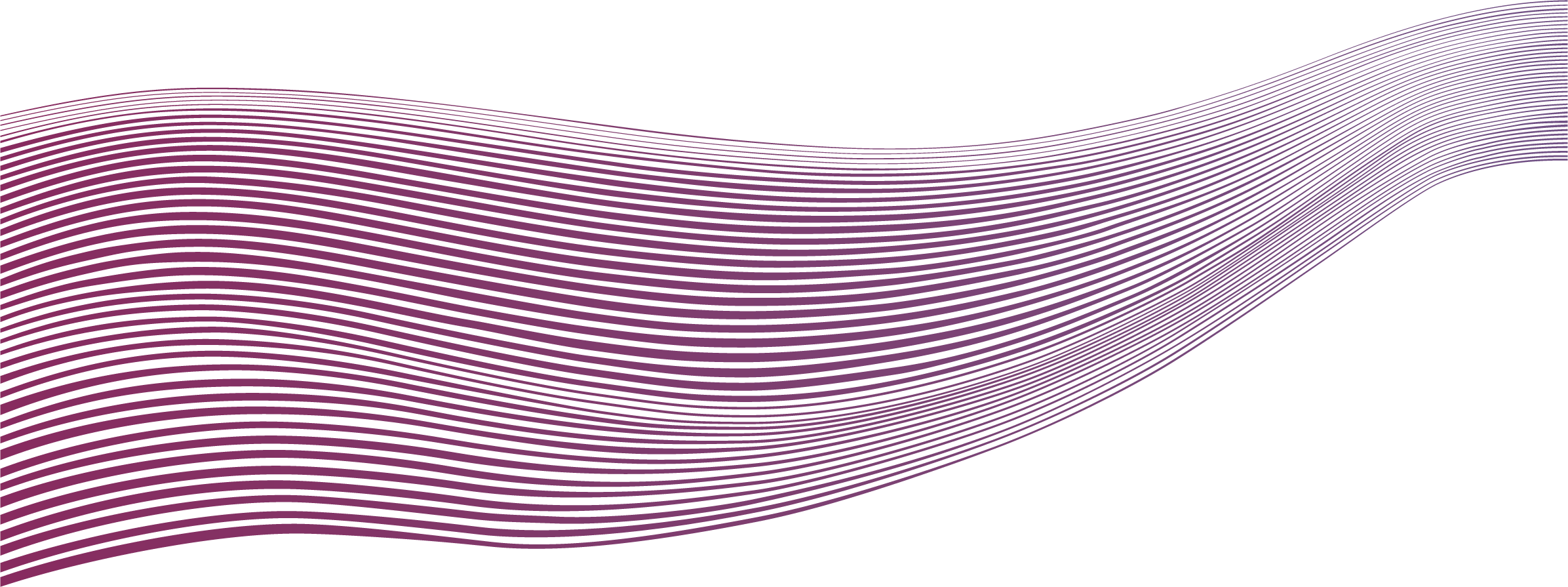

Leave the Paper at Home
Introducing Digital Tickets
Alliance Theatre digital tickets are more secure than ever, offering the safest and easiest method of entry to your live performances. You will now be able to access your tickets from your Ticket Wallet in the Alliance Theatre app.* There’s no need for printing, mailing or picking up tickets from the box office. Read on for step by step instructions. Don’t have the app yet? Download it today!
How to Access Your Digital Tickets
Accessing your tickets is now easier than ever! Read on for step by step instructions, or jump to a specific section using the following buttons.
Accessing Tickets Through Alliance Theatre App
purchases made prior to November 3, 2025
- For purchases made prior to November 3, 2025, select the Tickets tab.
- Next, select My Tickets. A list of your upcoming tickets will be displayed.
- Select your performance from the listing to access your Digital Ticket(s).
purchases made after November 3, 2025
- For purchases made after November 3, 2025, select the Ticket Wallet tab.
- Your upcoming event(s) will be displayed.
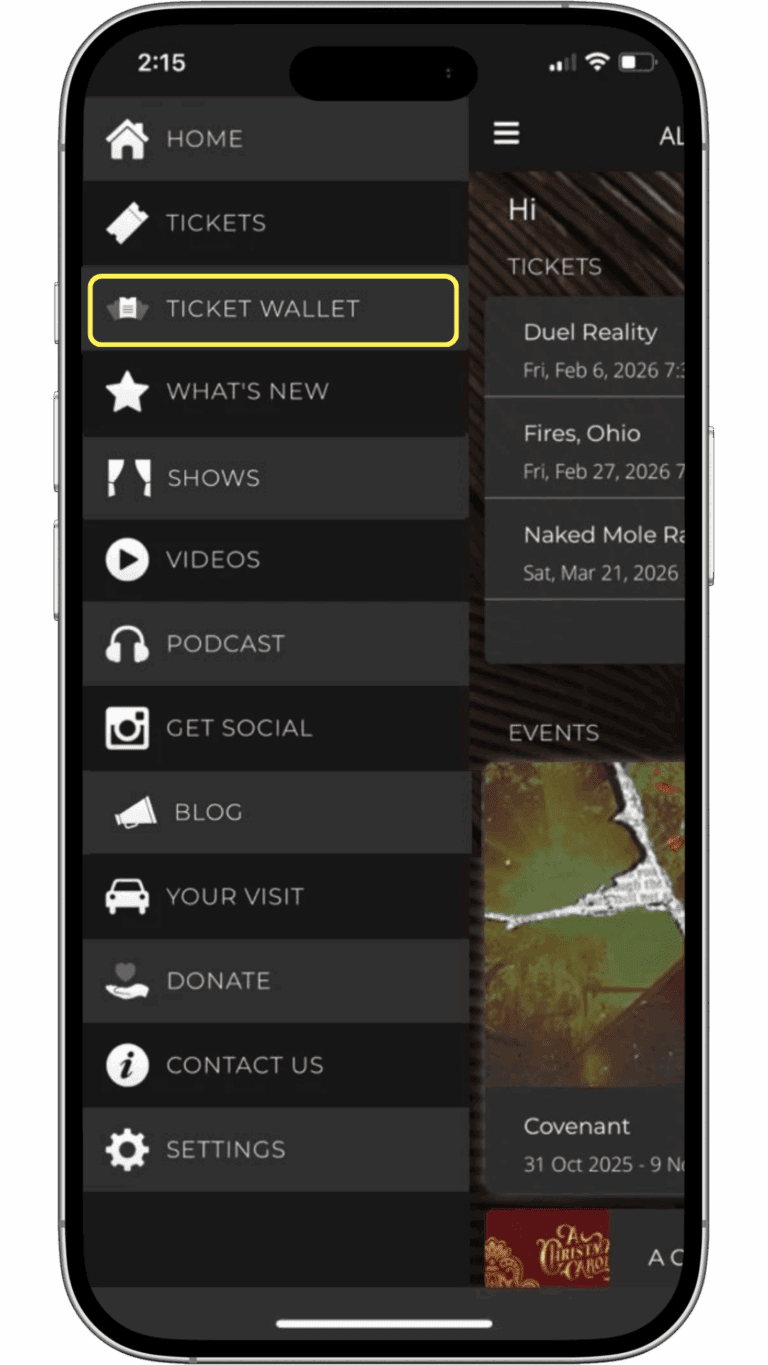
Note: Ticket(s) are accessible starting 48 hours before your performance.
*Purchases made before November 3, 2025 are still accessible in the original ticket delivery method. Please reach out to our Patron Services Team if you are having trouble accessing previously purchased tickets.
Accessing Tickets Through a Browser
purchases made prior to November 3, 2025
- Go to my.alliancetheatre.org/account/login?ReturnUrl=%2Faccount%2Fupcomingevents.
- Your Upcoming Events will be displayed, and you can scroll to select View Tickets by your performances.
purchases made after November 3, 2025
- On your mobile device, go to tickets.alliancetheatre.org.
- Login with the email address associated with your purchase.
- Your upcoming event(s) will be displayed.
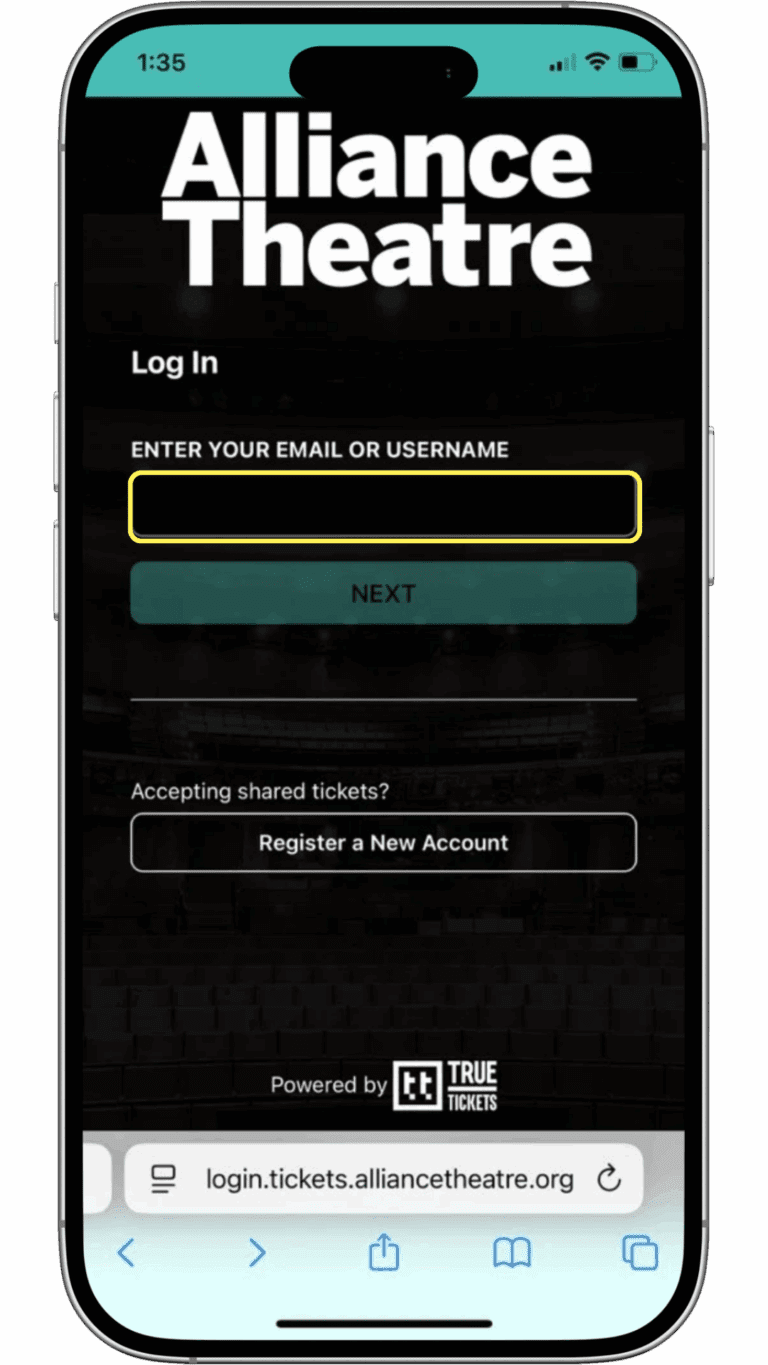
Note: Ticket(s) are accessible starting 48 hours before your performance.
*Purchases made before November 3, 2025 are still accessible in the original ticket delivery method. Please reach out to our Patron Services Team if you are having trouble accessing previously purchased tickets.
Sharing Tickets
- In the Ticket Wallet tab, select the performance that you would like to share by selecting the Share button.
- Enter the recipient’s name, select the ticket you would like to share and select Next.
- Confirm that this is the correct recipient and ticket.
4. Share with your guest by either copying the link or choosing a suggested app or messaging option.
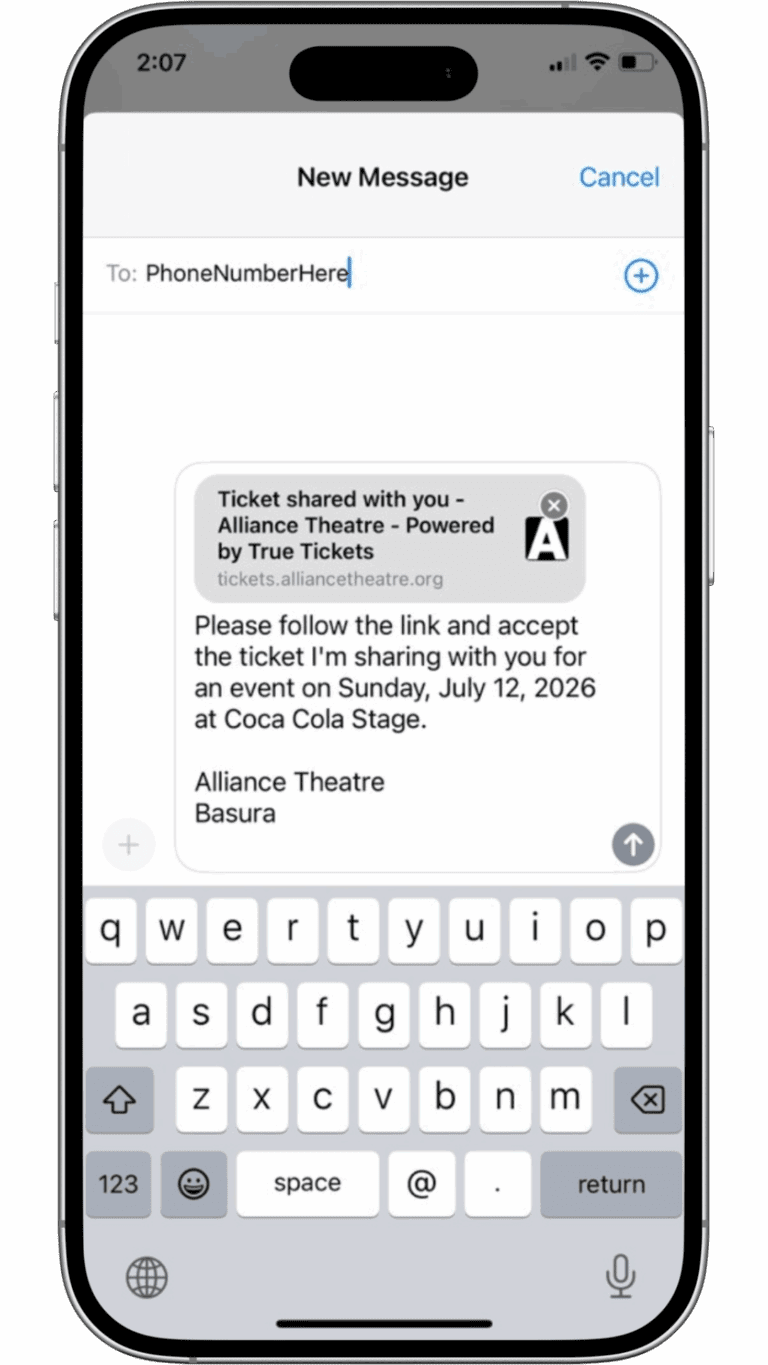
FAQs
Having trouble? Contact the Box Office online or by phone at 404.733.4600 (Tue-Sat, 12–5pm) for assistance, or review the FAQs below.
No, you can still access your Ticket Wallet through a browser at tickets.alliancetheatre.org for new purchases and through your account for previous purchase. See steps above.
Once you have received an order confirmation, you can click on the link within to see your tickets online. Additionally, you can see tickets in your account on your online browser or in the app in your Ticket Wallet.
If you are unable to use or access a mobile device, please contact our Patron Services Team to coordinate receipt of your tickets.
Yes, when logging in enter your email address associated with your purchase and select Request an Access Code via Email to receive a 6-digit access code to log in.
No, moving forward, our new digital tickets will generate an updated barcode every 30 seconds to keep your tickets secure and prevent theft or third-party resales.
Yes, if you previously received a PDF attachment and printed your tickets those barcodes are still valid.
Yes! Follow these steps to share your ticket(s).

Come Curious. Leave Changed.
Join us for transformative theater that speaks to the heart of Atlanta.